CHAPTER 3
Office Graphics Tools
Insert a Picture
You can illustrate your Office files with images that you store on your computer. For example, if you have a photo or graphic file that relates to your Excel data, you can insert it onto the worksheet. If you have a photo or graphic file that relates to the subject matter in your document, you can insert it into the document to help the reader understand your subject. After you insert a picture, you can resize, move, or modify the graphic in a variety of ways, as described in the section “Understanding Graphics Modification Techniques,” later in this chapter.
Insert a Picture
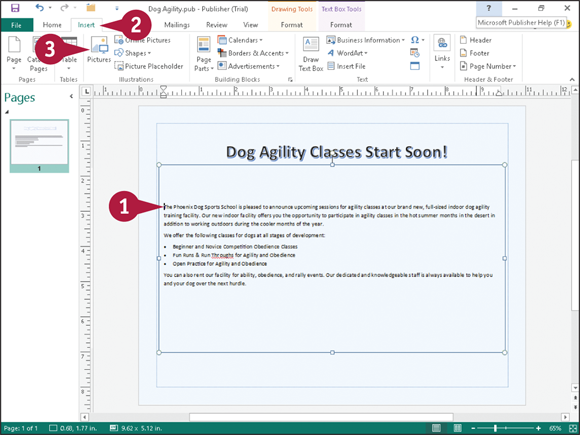
Click in your ...
Get Teach Yourself VISUALLY Office 2016 now with the O’Reilly learning platform.
O’Reilly members experience books, live events, courses curated by job role, and more from O’Reilly and nearly 200 top publishers.

