Opening an existing model
For this recipe, we will open the model created and deployed in Chapter 3. To make modifications to your deployed models, we will need to open the model in the Visual Studio designer.
How to do it...
- Open your solution from Chapter 3 in Visual Studio, by navigating to File | Open | Project/Solution.
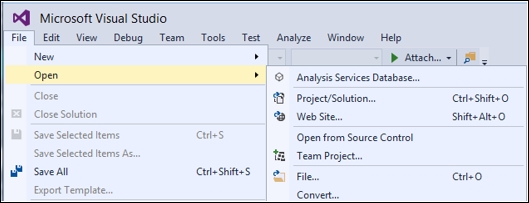
- Then select the folder and solution,
Chapter3_Model, and select Open. - Your solution is now open and ready for modification.
How it works...
Visual Studio stores the model as a project inside of a solution. In Chapter 3, Tabular Model Building, we created a new project and saved it as Chapter3_Model. To make modifications to the ...
Get Tabular Modeling with SQL Server 2016 Analysis Services Cookbook now with the O’Reilly learning platform.
O’Reilly members experience books, live events, courses curated by job role, and more from O’Reilly and nearly 200 top publishers.

