Chapter 2. Getting Started with Tableau Prep Builder
So you have a data set that you would like to prepare for analysis, and you want to learn Tableau Prep Builder. This chapter will take you through the basics of Tableau Prep Builder, including downloading the software, familiarizing yourself with Prep terminology, and using the software to produce a data set for the first time.
Where to Get Tableau Prep Builder
Tableau’s products are available for download through the company’s website. Figure 2-1 shows Tableau’s download page for Prep Builder, where you can select the version of the program you want to use.
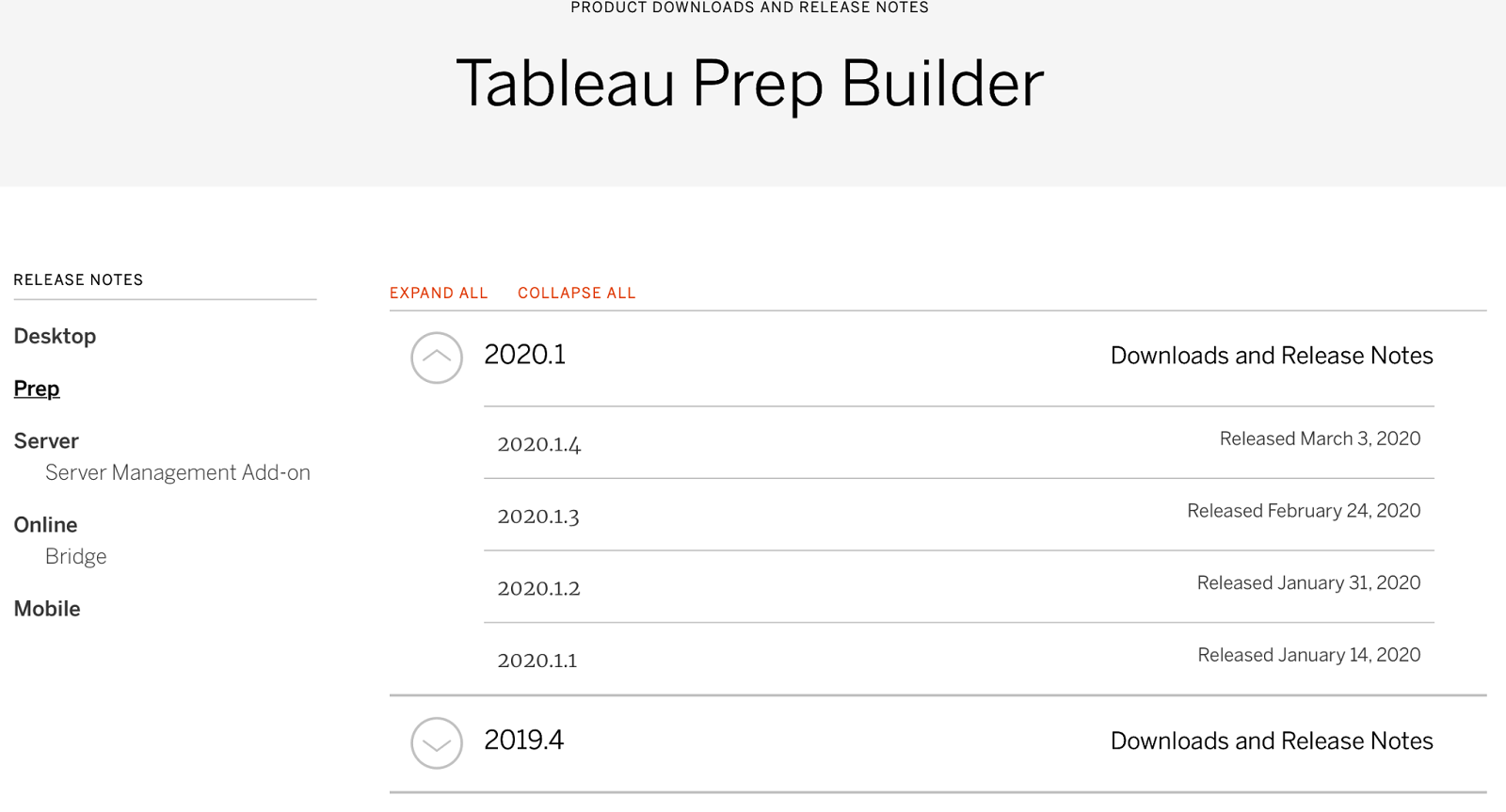
Figure 2-1. Tableau’s download page
Click the version number you want to use, select Download Tableau Prep <version number> at the top of the screen, and choose whether you want to download the Windows or Mac version of the software. After you make your selection, the file will download to your machine. Once the download is complete, you can run the file and follow the instructions given.
After downloading Prep Builder, you’ll see a new folder in your Documents folder, called My Tableau Prep Repository, which contains a lot of useful files and subfolders for storing the flows and data sets you’ll create within Prep. Figure 2-2 shows the view of my Documents in Finder on Mac.
Figure 2-2. My Tableau Prep Repository in Windows File Explorer
How to Get a License for Prep ...
Get Tableau Prep: Up & Running now with the O’Reilly learning platform.
O’Reilly members experience books, live events, courses curated by job role, and more from O’Reilly and nearly 200 top publishers.

