The Data pane displays all of the fields that are available in your data source. After connecting to a data source, fields are categorized as one of two roles—dimension or measure. Dimensions are represented as blue pills when set in shelves, while measures are green. The color of the icon in the Data pane corresponds to the role as well.
The field manipulation options from the data source page (data grid) are also available after right-clicking a field. The following screenshot shows the Data pane and its available fields:
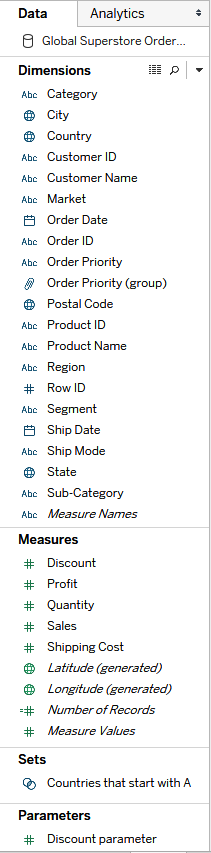
You can use options in the data pane to create additional field types, which we will describe in the following ...

