The Pages shelf allows you to create distinct views based on specific values of a field. The most commonly used field in the Pages card is a date field. After placing a date field in the Pages card, you can use the menu to see how the data looks at different snapshots in time. In the following example, the Order Date field was added to the pages shelf. The Order Date pages menu is shown on the right-hand side of the screen. You can move forward or backward to see the sum of sales by year. You can also create animated visualizations using fields in the Pages shelf:
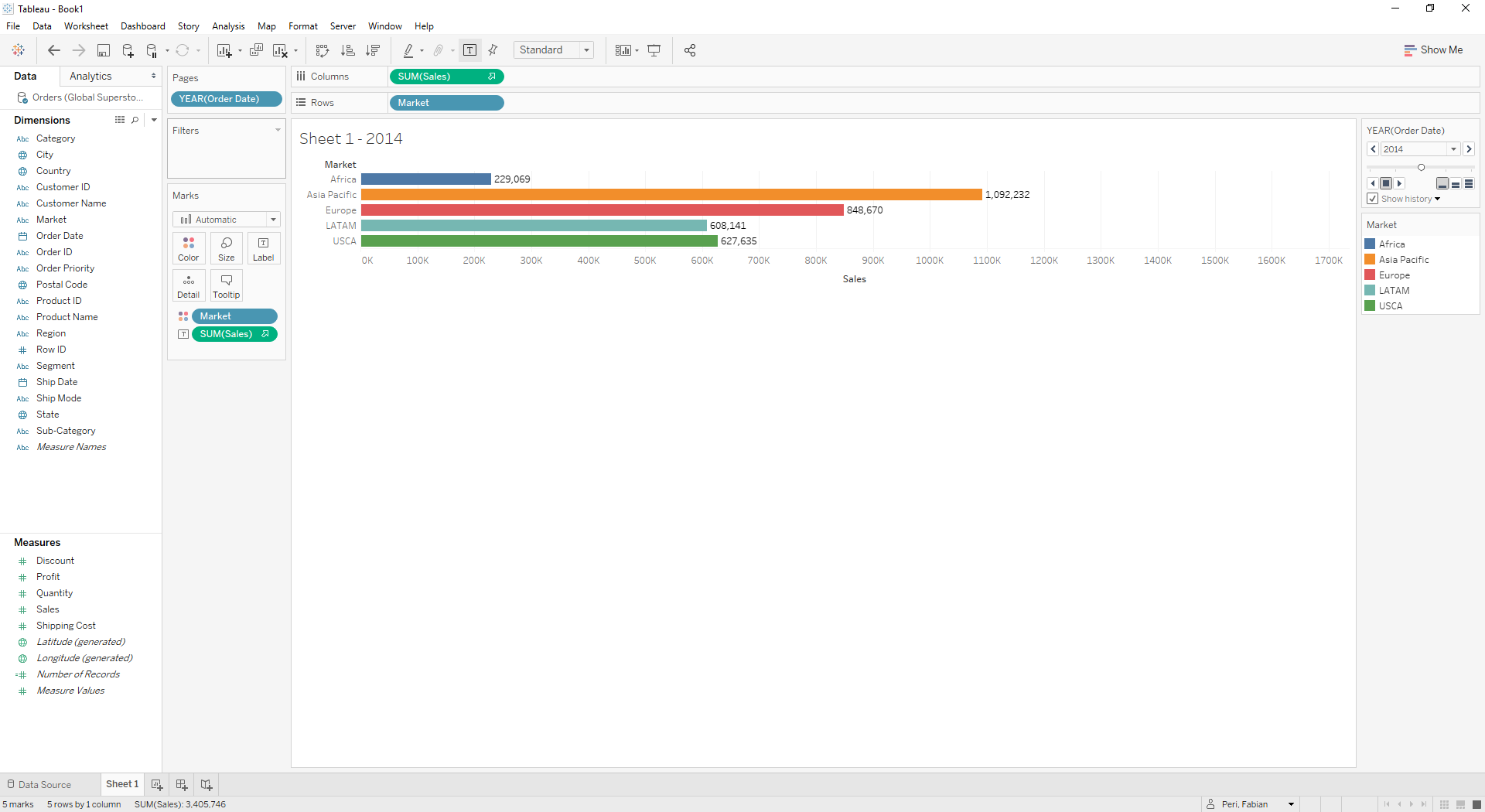
In the preceding section, we learned how to build and refine ...

