Click on the Microsoft Excel button in the Connect pane. It will be under the To a File section. Your file browser window will open. Navigate to and open the Global Superstore Orders 2016 Excel file:

After connecting to the data source, you will be taken to the Data Source screen. From this screen, we can select which tables (in this case, sheets) that we want to use in our analysis:
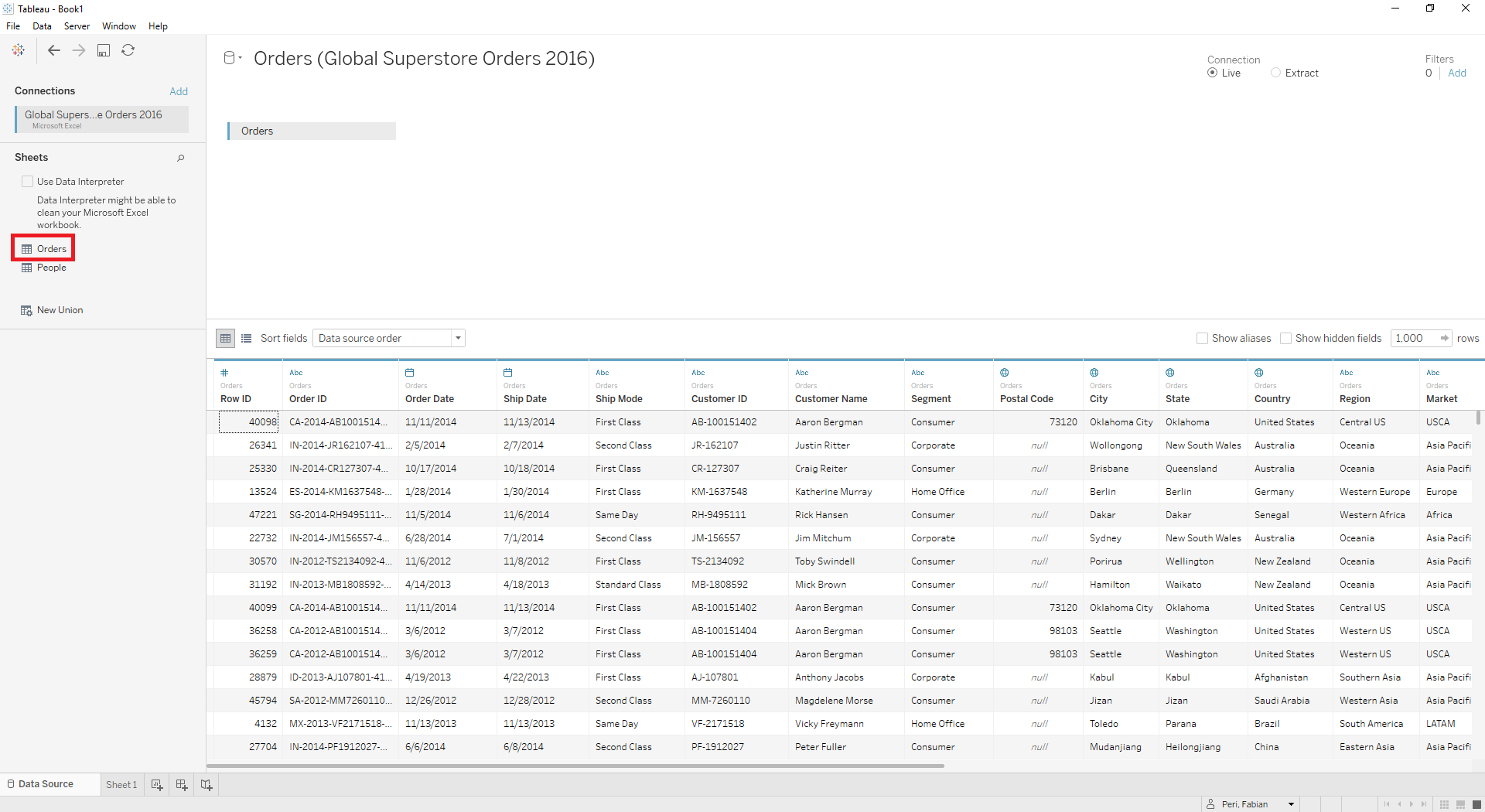
Double click the Orders table icon in the Connections pane (under the Sheets section) or drag the Orders table icon ...

