Carry out the following steps to deploy a cluster in VMM:
- Go to the Fabric pane in the Fabric workspace on the VMM console and click on Servers.
- On the Home tab in the ribbon, click on Create; then, click on Hyper-V Cluster:
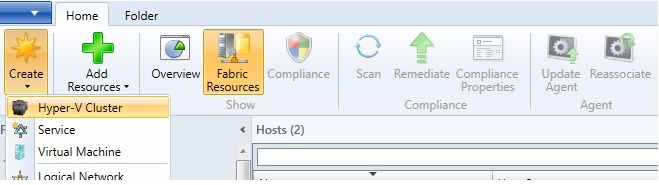
- On the Create Cluster Wizard window, in the Cluster name box on the General tab, type in a cluster name (for example, RLCL.rllab.com), and in the Host group list, click to select the host that contains the hosts that are to be clustered (for example, Moscow\Hyper-V); then, click on Next.

