- If not open, open the package we're using from the previous recipe: ETL_Staging.StgAggregatedSales.dtsx.
- Right-click on the Connection Manager pane, add New Connection..., and select AzureResourceManager. Fill out the properties following the instructions provided at the following link: https://docs.microsoft.com/en-us/azure/azure-resource-manager/resource-group-create-service-principal-portal.
- Your connection manager should look like the one in the following screenshot:
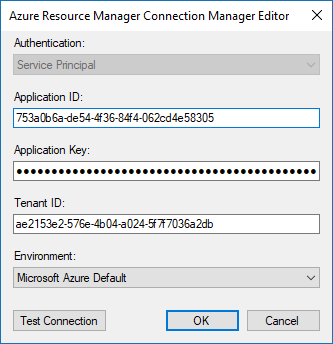
- Drag and drop an Azure Create Cluster task from the SSIS toolbox on the control flow and attach it to the felc_HDP_Export Foreach Loop container. Rename ...

