- We'll first create the SSIS Catalog in SSMS. Open SSMS and connect to your local instance:
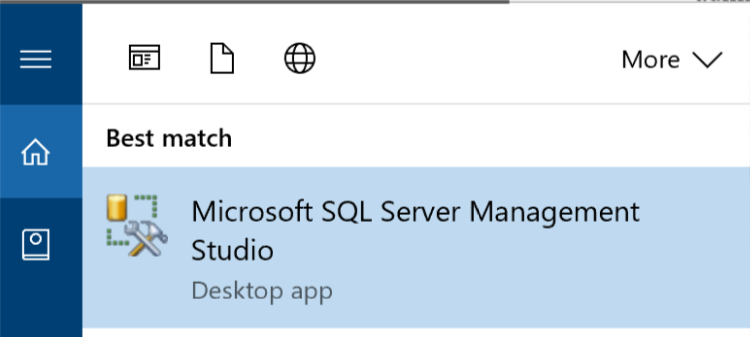
- Look for the Integration Services Catalogs folder in object explorer.
- Right-click on it and select the option Create Catalog....
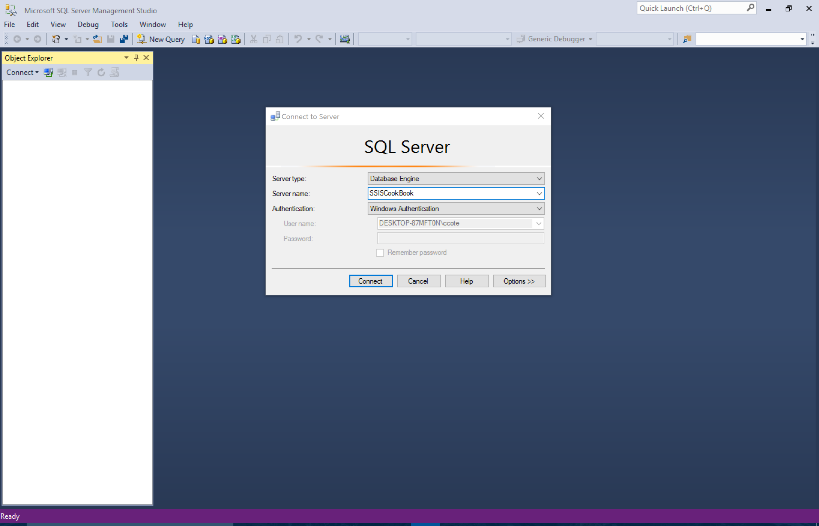
- If the Create Catalog... option is not available (disabled - greyed out), it means that a catalog has already been created. Even if the folder is called Integration Services Catalogs - plural, only one Integration Services Catalog can be created by the SQL Server instance. The Create Catalog dialog box appears: ...

