Starting Word Automatically
For millions of people, it's a given: When they turn on their computer in the morning, they'll be working in Word. If you're one of those people, you can set up Windows 95, 98, or Windows NT to run Word automatically whenever you start your computer. You'll have a little more time to get coffee, and when you get back, Word will be all set for you to get started.
To run Word at startup:
Right-click an empty part of the Windows 98 or NT 4.0 taskbar (see Figure 28.1).
Figure 28.1. To add Word to the Windows StartUp folder, start by choosing Properties from the Taskbar shortcut menu.
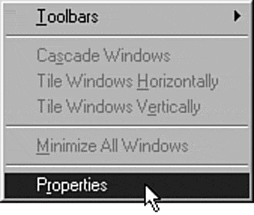
Choose Properties.
Click the Start Menu ...
Get Special Edition Using Microsoft® Word 2000 now with the O’Reilly learning platform.
O’Reilly members experience books, live events, courses curated by job role, and more from O’Reilly and nearly 200 top publishers.

