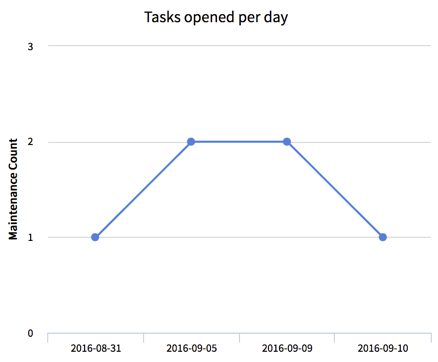One report that goes some way to determining how things change over time is the line chart. To see how this works, follow these steps:
- Navigate to Reports > Create New. Use the following options, and click Save:
- Name: Tasks opened per day
- Data table: Maintenance [x_hotel_maintenance]
- Type: Line
- Group by: -- None --
- Trend by: Opened
- Per: Date