The syntax error checking feature is another very useful feature of the syntax editor. It is useful for locating a script error easily when one occurs.
We can press the syntax check icon at the top of the syntax editor to check for script errors. The syntax editor will place the cursor at the line and position of a syntax error and, as shown in the following screenshot, highlight the line number with yellow or red icons for syntax warnings and errors respectively:
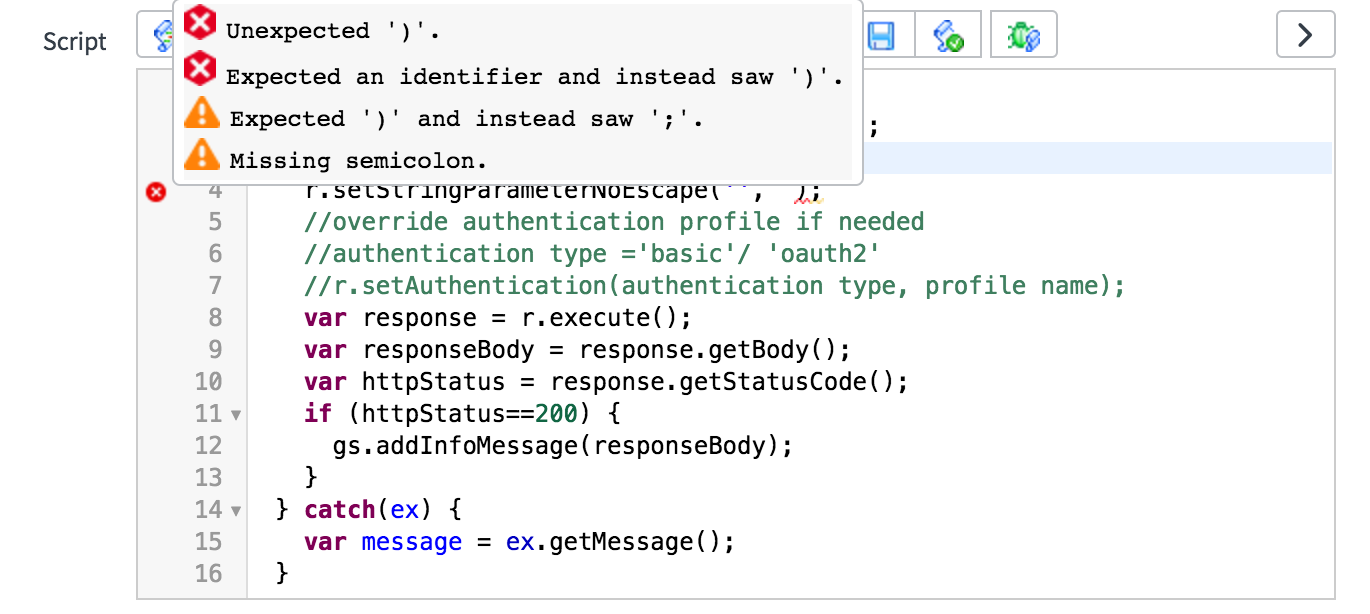
Furthermore, if we try to save a form that contains a Script field with some error, we will be presented with an appropriate error message, as shown ...

