The Change Layout button allows us to change the layout of any portal page. The layout of a page defines the drop zone for any content. There are many different layout options available to us.
Click on the Change Layout button and to open the layouts selection dialog. Then, select the 2 rows: 3 equal columns and 2 equal columns, as shown in the following screenshot option from the left section and click on the Change button:
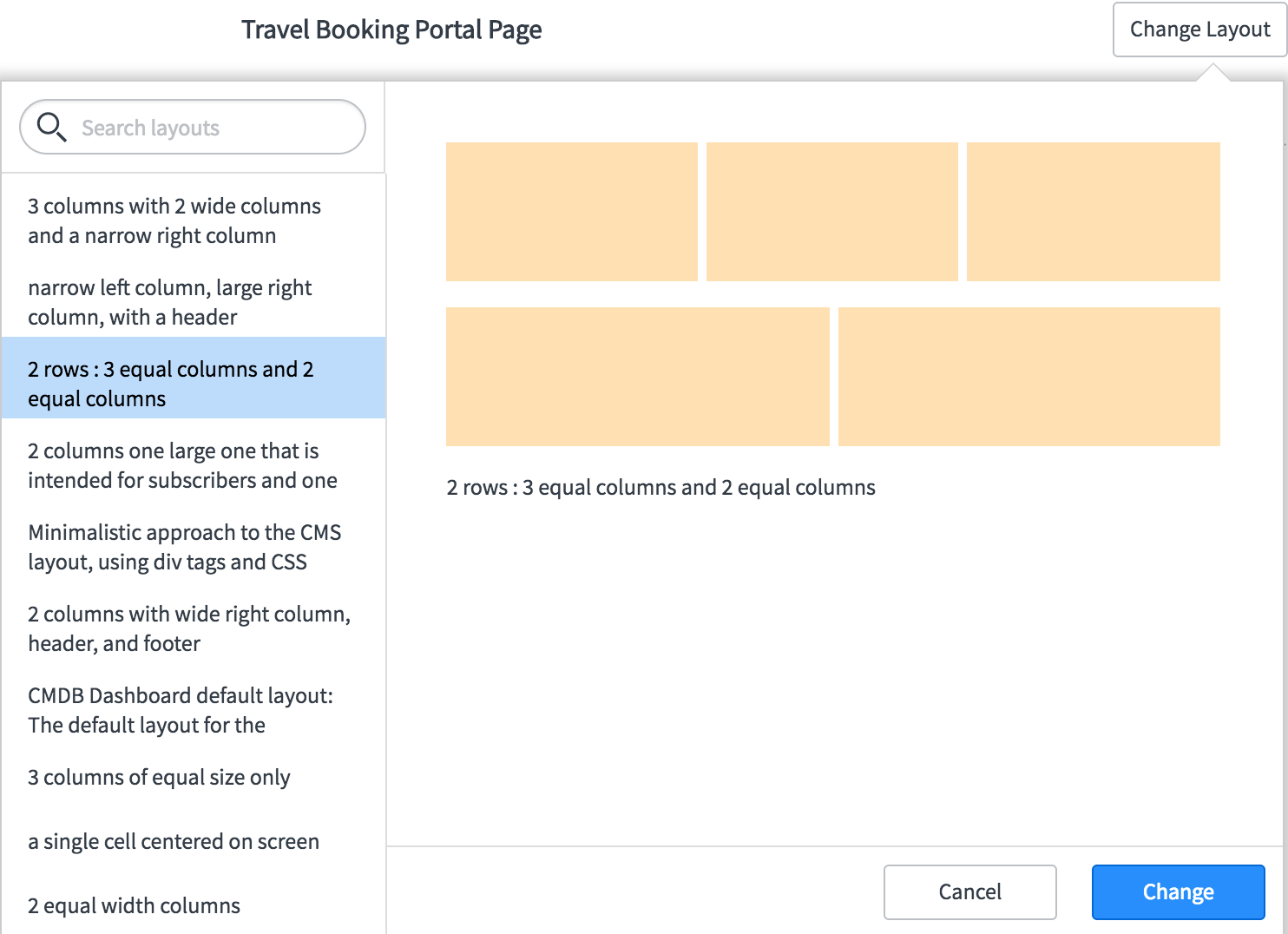
This will change the layout of the portal page and enable drop zones as specified in the layout definition. Now let us see how the drop zone works by adding some content to the portal page.

