To create a UI script for a scoped application, we need to use the Studio and, in the Create Application File wizard, as shown in the following screenshot, select Client Development | UI script and click on the Create button to open the relevant new record form:
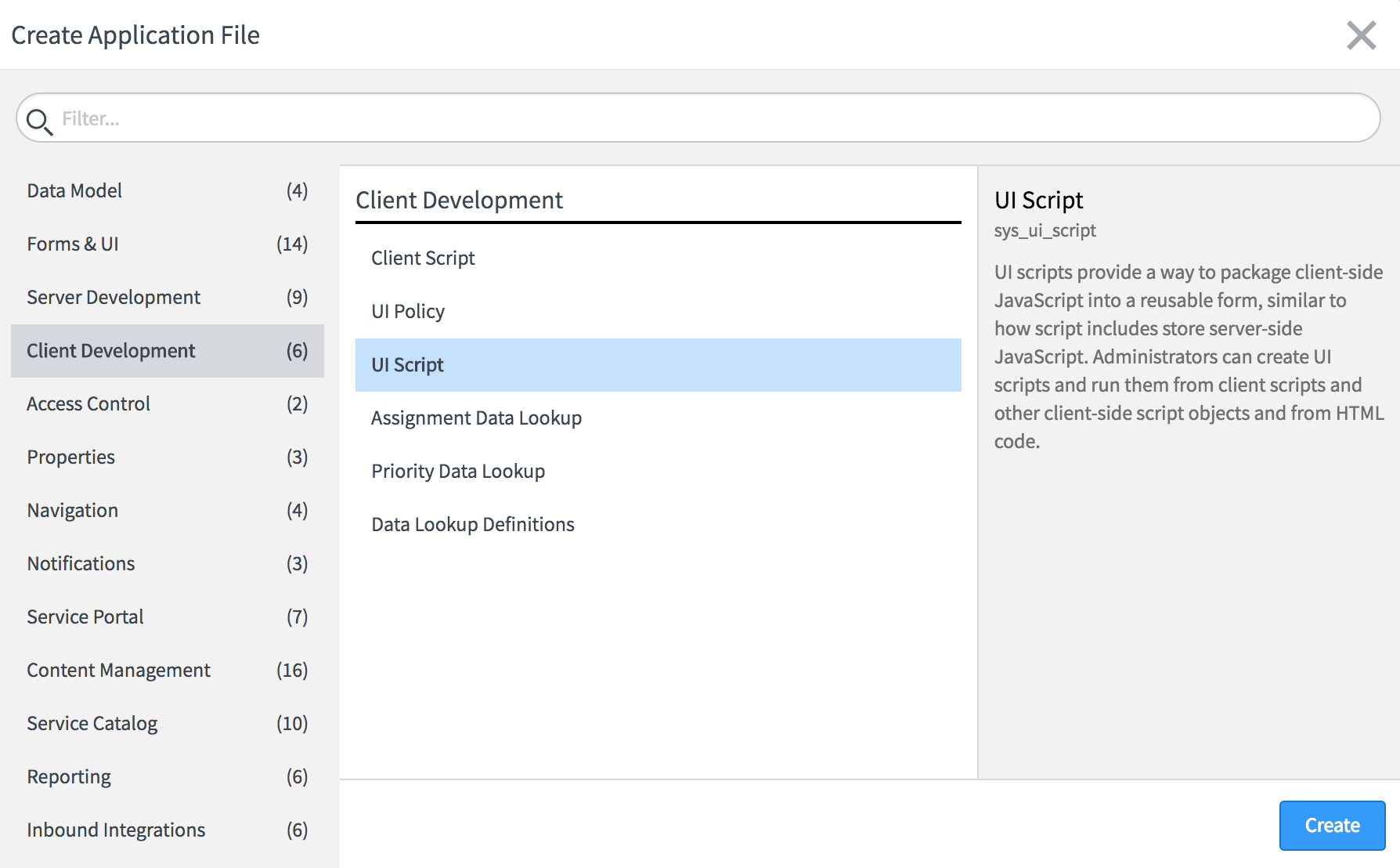
Now, in the new record form for the UI script, we can specify the script we would like to be available in client forms.
The UI scripts created under an application scope other than Global are not accessible in the forms automatically as they have to be explicitly included in the form using UI macros and formatters. We will be covering UI macros and formatters ...

