The data in any list of a record page can be exported using the options available in the list column header, as shown in the following screenshot:
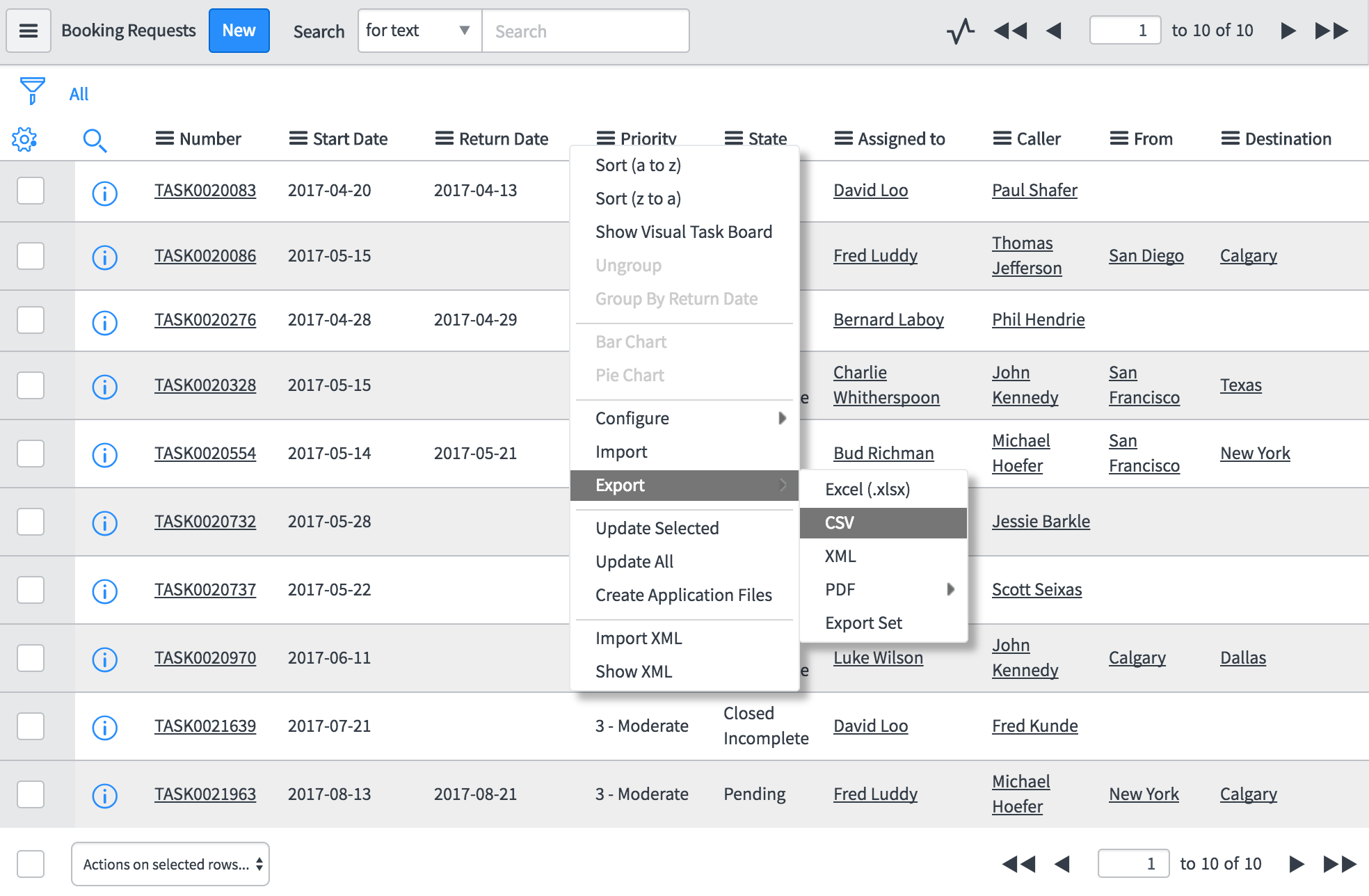
The records in the list can be exported in various formats, including Excel (.xlsx), CSV, XML, and PDF. Furthermore, we can define an Export Set that can upload the data in one of the available formats to a MID server.

