The following steps describe how to set up user sign-up with self-confirmation:
- Use the sign-up sub-command to initiate the sign-up flow, providing your username and password:
aws cognito-idp sign-up \ --client-id 4s69op0v8es2cojl5ncjql2v4g \ --username testuser4 \ --password Passw0rd$ \ --user-attributes Name=email,Value=testemail@heartin.tech
Replace testemail@heartin.tech with your email address.
If this is successful, you should get the following response:
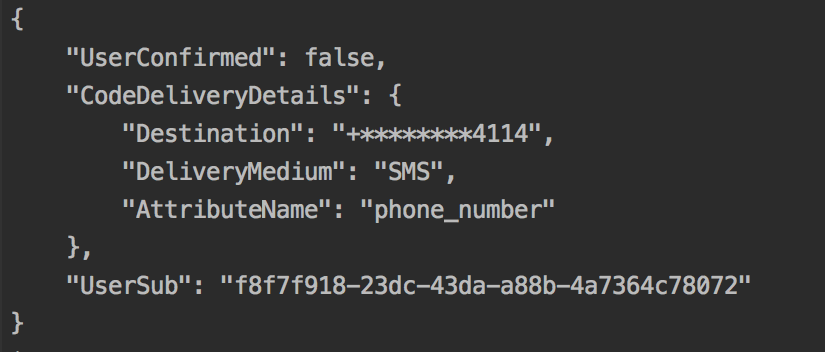
You will also receive an email with the confirmation code, as shown in the following screenshot:

