Logic Apps has built-in support for rule-based notification and alerts for key metrics monitoring. In this section, we will cover how you can set up notification systems for Logic Apps based on predefined conditions without using Azure Log Analytics. To set up alerts for a specific Logic App's workflow, follow these steps:
- In the Logic Apps blade menu, under the Monitoring section, click on Alerts, and then click on New alert rule:
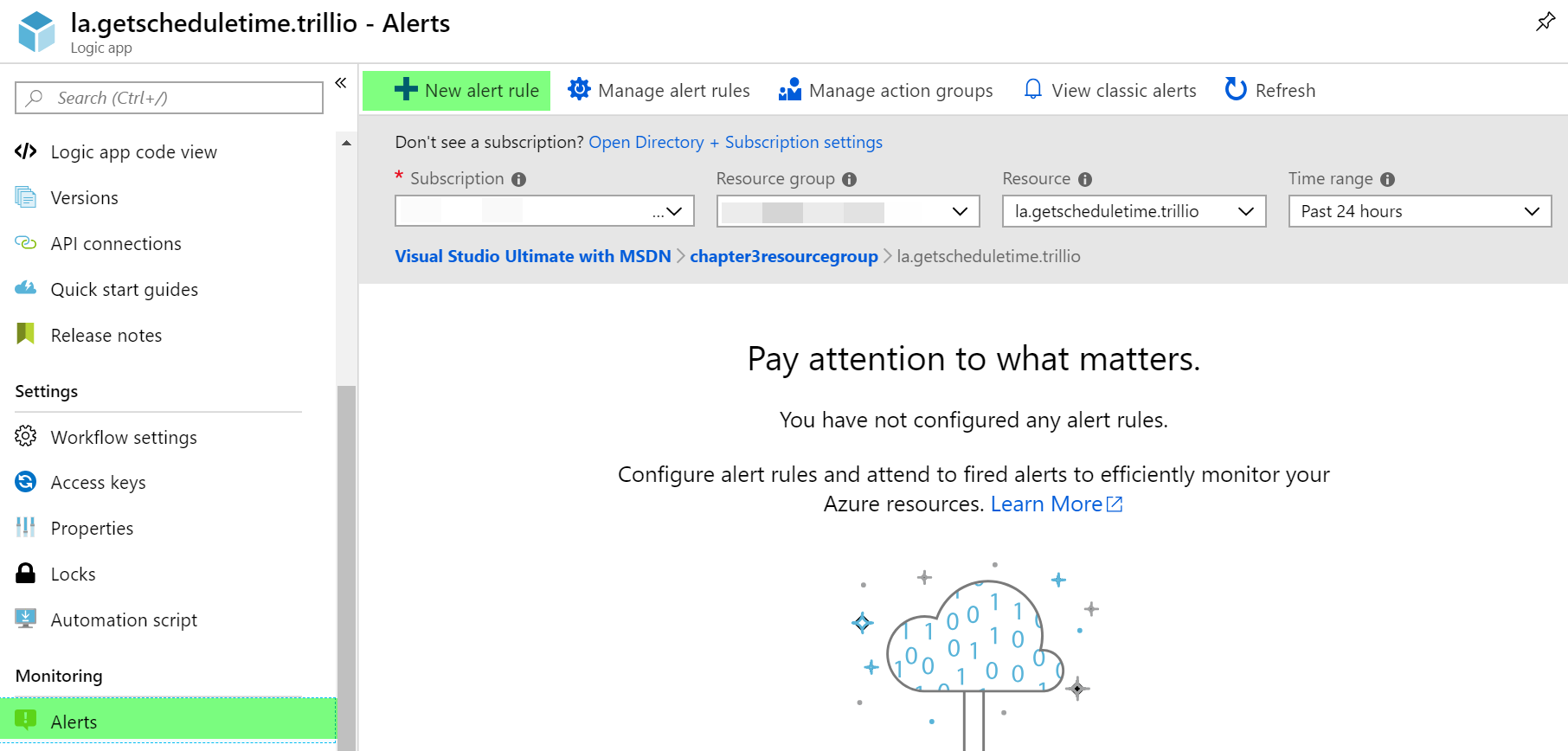
- In the Create rule blade menu, select Resource as Logic Apps and then select the Logic App for which you would like to set up an alert feature. Add the required key matrix ...

