Our Azure Function processes the order, finds the products, and updates the inventory collection in Cosmos DB. To create a Cosmos DB account, you need to do the following:
- Create a Cosmos DB account named shipanywhere:

- Create a collection named Products:
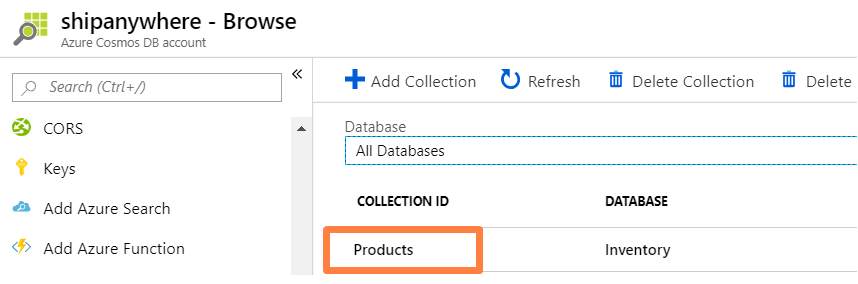
- Similarly, create another database called Sales and a collection called Orders under that, as shown:


