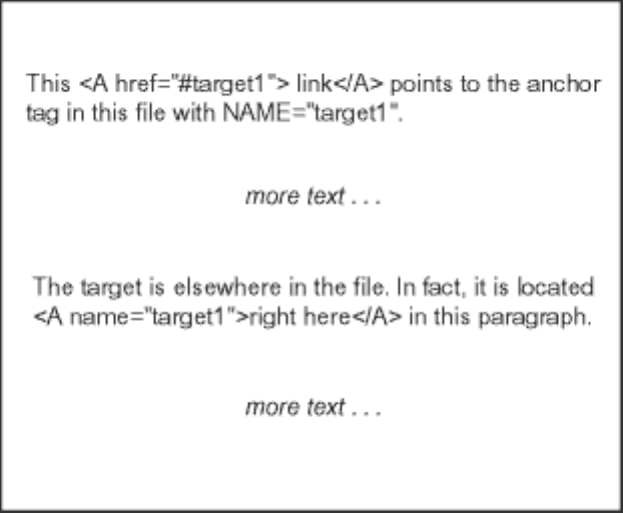
Each link in HTML is implemented with a combination of two sets of <A> (anchor) tags.
The anchor tag that is the starting point of the link has an HREF attribute that identifies
the anchor tag to link to. The other anchor tag is the target of the link, and has a NAME
attribute. This NAME attribute is what the HREF attribute in the first anchor tag points to.
The value of each NAME attribute in a file must be unique so that each value of HREF
points to a single, unambiguous location. The following figure illustrates linking within
a file. The browser highlights the word link. When you click on link, the browser
positions the target right here in the active window.
Figure A3.1 Linking within a File
The following features are important at the starting point of this link:
• The <A> and </A> tags surround the text that the browser highlights.
• The HREF attribute points to the link's target. The target is an anchor tag whose
NAME attribute matches the text that follows the pound sign in the HREF attribute.
Because no text precedes the pound sign (#), the browser knows that the target is in
the same file as the anchor.
When a link points to a target outside the file that is being displayed, the HREF attribute
must include the path to that file. The path can be the path within the file system or the
uniform resource locator (URL) of the file. The following figure illustrates a link from
one file to another file that is specified with a URL. The browser highlights the word
link. When you click on link, the browser positions the target right here in the
active window or opens another window that displays the target.
1090 Appendix 3 • ODS and the HTML Destination
Get SAS 9.4 Output Delivery System, 3rd Edition now with the O’Reilly learning platform.
O’Reilly members experience books, live events, courses curated by job role, and more from O’Reilly and nearly 200 top publishers.

