With the help of the SAP BusinessObjects WebI query panel, we can add and organize objects and build queries. The following screenshot shows the query panel in action:
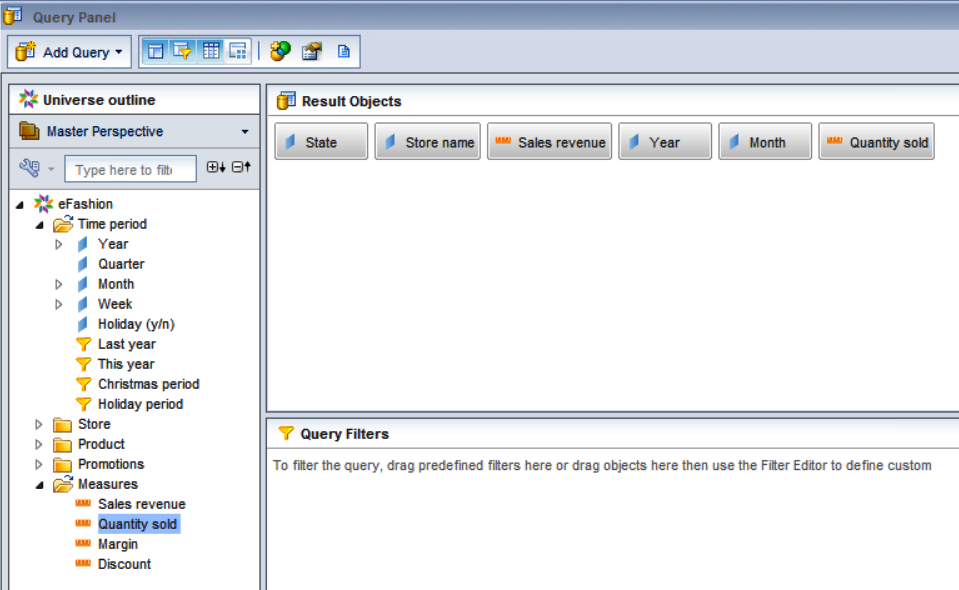
To build a query in the SAP BusinessObjects WebI query panel, we must select the Universe objects and Query Filters that represent our business question. In our example, we are connecting to the SAP BusinessObjects BI platform, so the query would be sent to the SAP BusinessObjects WebI server, which generates the final query statements. The query is then sent to the database to retrieve the data that was mapped to the objects we selected. ...

