Once Lightning Experience is enabled and permission assigned, click on Switch to Lightning Experience after clicking on your name, as seen in the following screenshot:

Here is a screenshot of the modern Salesforce Lightning Experience:
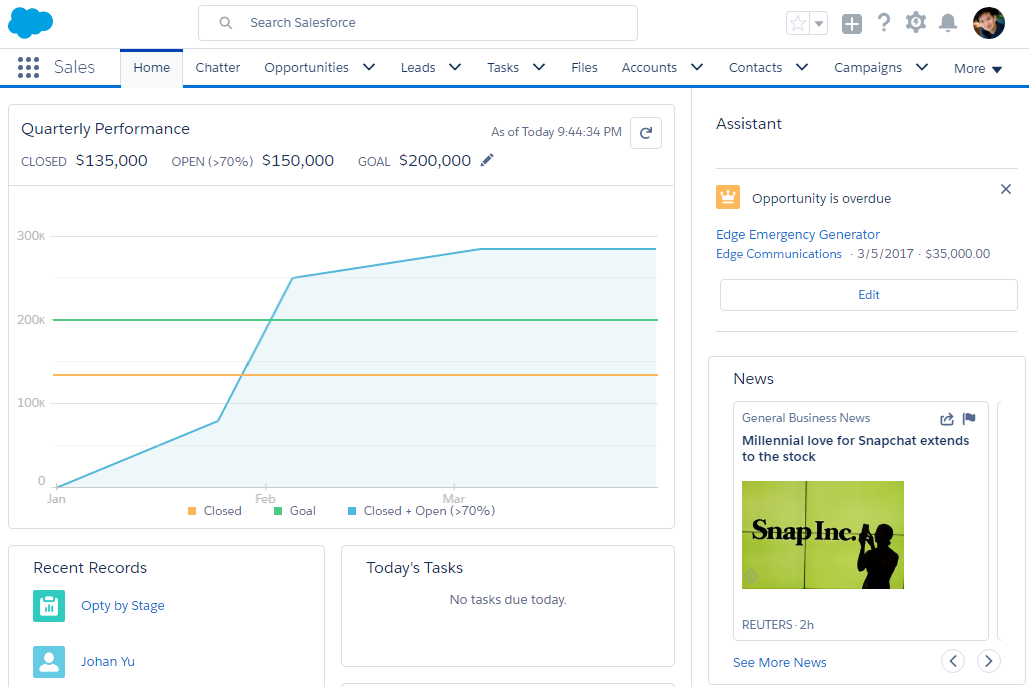
Notice that the user interfaces of the Classic and Lightning Experience are totally different; if you still see a bluish background around the tab menu, you are in the Classic interface. Follow the Let's turn the Lightning Experience on section to enable it, or contact your system ...

