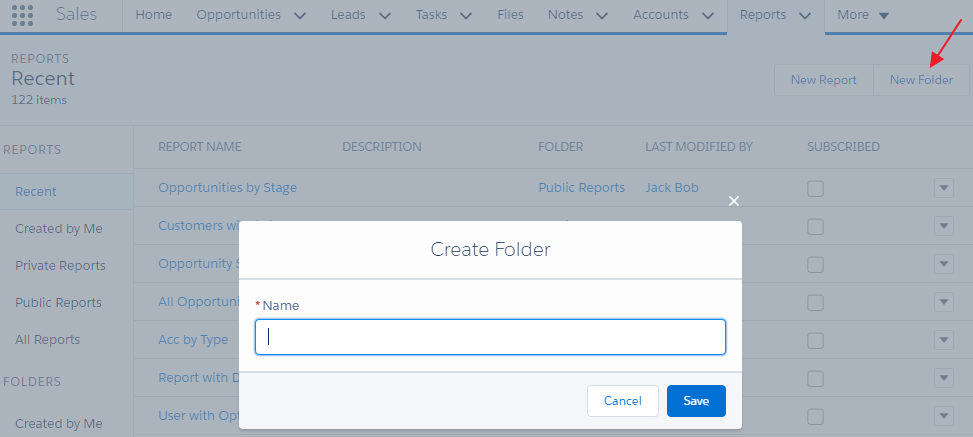The Create Report Folders permission gives users the ability to create a new report folder. The Create and Customize Reports permission is required to be enabled for this permission.
When this permission is enabled, once you are in the Reports tab, you will see the New Folder button; to create a report folder, click on the button, and provide the folder name under the Create Folder window, as shown in the following screenshot: