In the following screenshot, we can see what the Campaign Members list looks like now that a lead has been added:
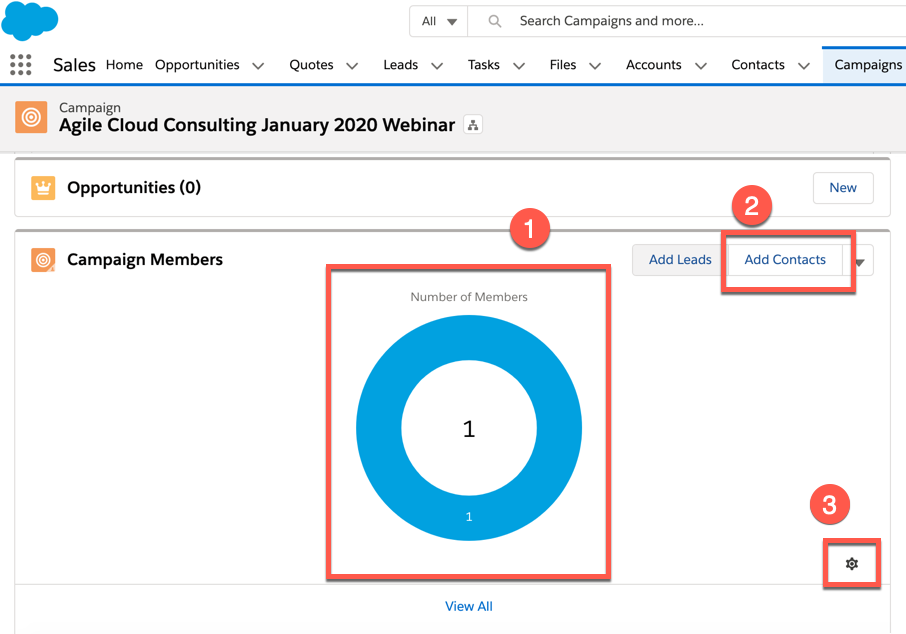
As you can see in the preceding screenshot, the lead now shows up under the Number of Members section (1). Let's click on Add Contacts (2) to add contacts as campaign members. (Note that the gear icon in the preceding screenshot (3) allows you to change the graph that shows here from a donut chart to a vertical or horizontal bar graph).
In the following screenshot, you can see the Add Contacts to Campaign page:
As you can see in the preceding screenshot, there are two actions to be taken:

