System permissions are permissions that apply to all apps, such as view all data or modify all data. User permissions are permissions that are tied to user management and access. Both of these sections can be found on profiles and permission sets under the System Permission link, as you can see in the following screenshot:
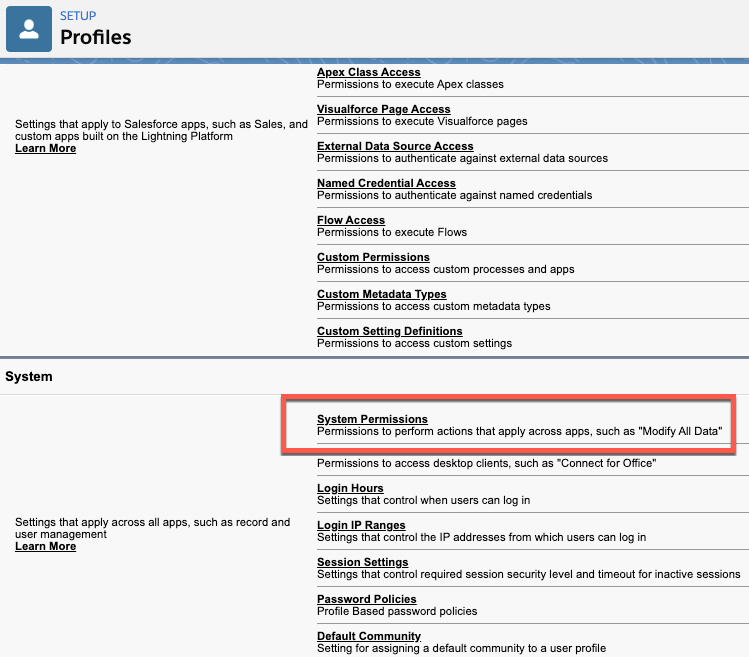
This takes us to the next page, which shows us a list of the permissions:
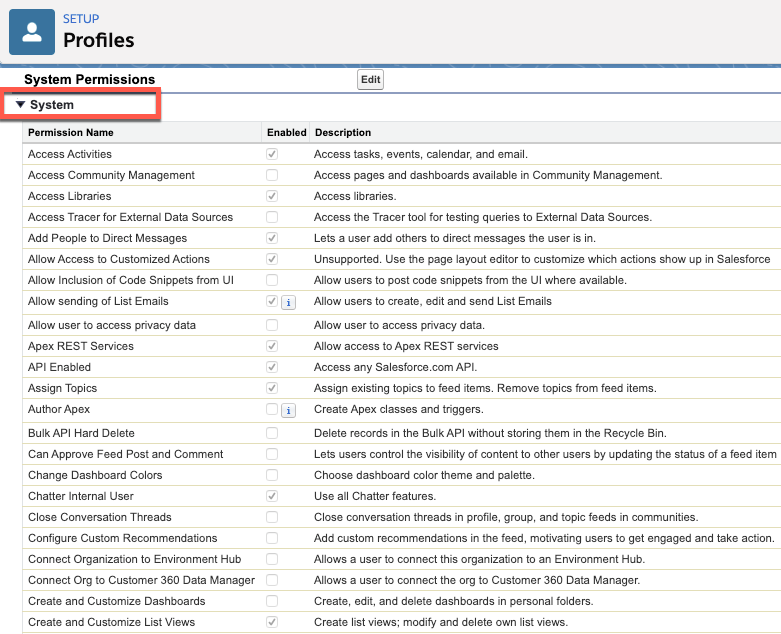
As you can see in the preceding screenshot, all of the available system permissions appear under System. Scrolling down ...

