The case Status field drives the case life cycle. This field allows you to see where the case is at a point in time.
The following screenshot shows the options for Case Status. These values can be customized for the business use case, as needed:
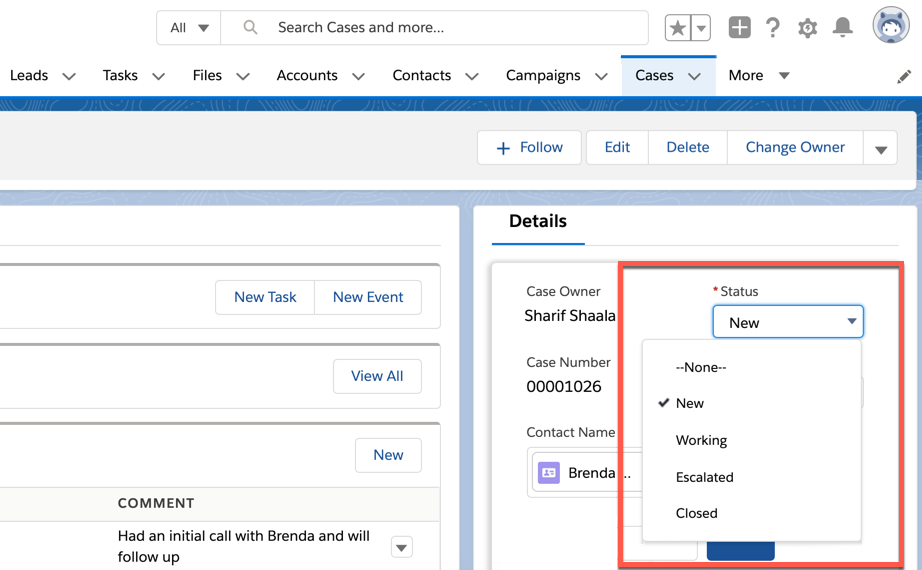
As you can see in the preceding screenshot, there are four Case Status values, as follows:
- New: This is the default status when a case is created.
- Working: This status lets us know that the case is being actively worked on.
- Escalated: This status lets us know that the case has been escalated to another department or a manager due to an issue.
- Closed: This status ...

