In the following screenshot, I navigated to the Log a Call sub-tab in order to log a call. You will notice no options for Due Date or Status:
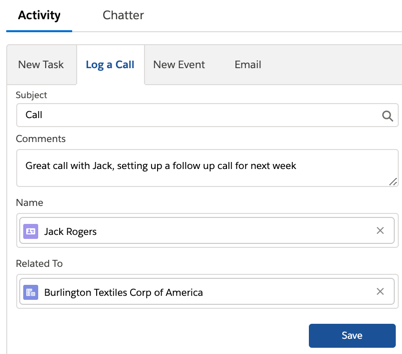
This is because the Log a Call functionality is built only logs calls you've just completed with a client.
In this case, the due date is set to the current day and the status is automatically set to completed, as shown in the following screenshot:
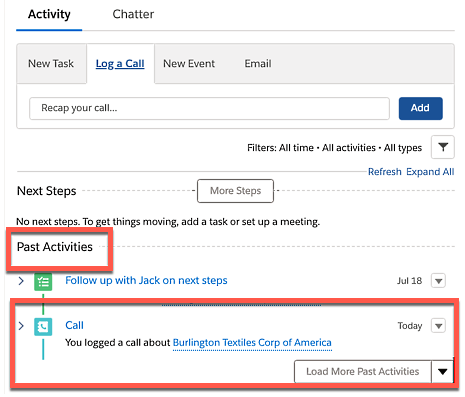
As you can see, when you save the call, the task automatically shows up under Past Activities.

