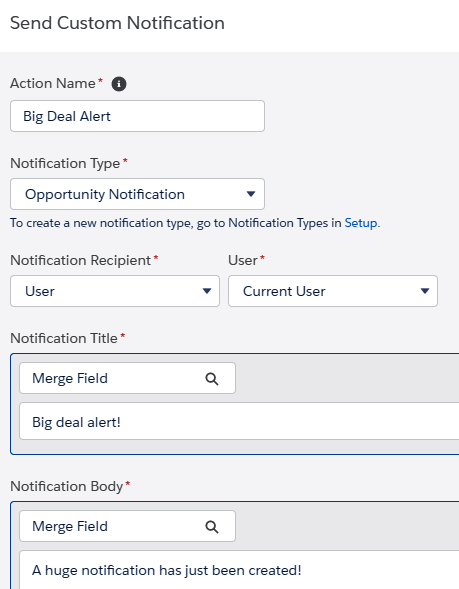Custom notifications are a great introduction to the summer 2019 release of Salesforce. Here, you can define custom notifications that can be sent to users via mobile or desktop.
To define a custom notification, go to Setup | Notification Builder | Notification Types and click the New button, as shown in the following screenshot:
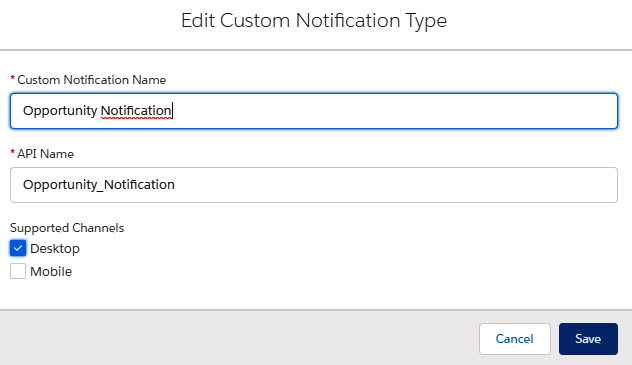
From here, you can customize a new action on the Process Builder in order to send custom notifications, as shown in the following screenshot: