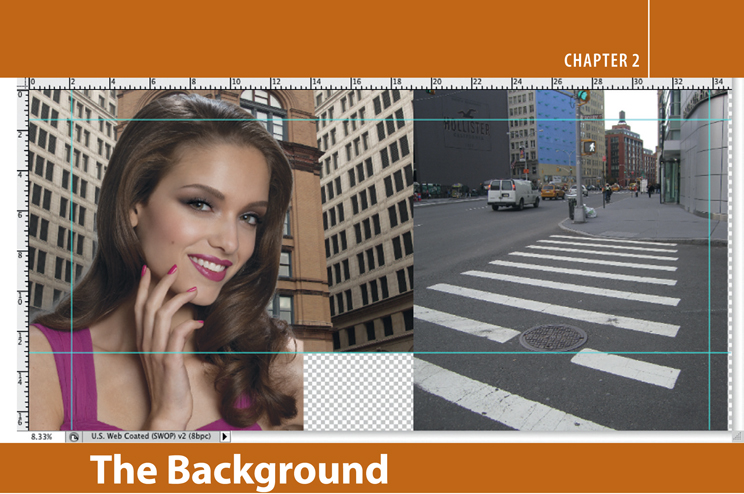
Now we are going to build our comp fle. First, let’s save our Vania fle with a new name to create a new fle. Choose File . Save as … from the menu bar and rename your fle Vania_Spread_v1.tif.
Cropping
Now we need to extend this fle rather drastically to the right. I’m going to accomplish that with the Crop tool. I’m going to crop a bit of of Vania’s lower body because I can see from the FPO (For Placement Only) that we have a lot more than we need, and it will help keep the fle size down. I’m not going to crop it too close because it’s always a good idea to have plenty of bleed outside of the crop. I don’t know how much extra image I’m going to ...
Get Real Retouching now with the O’Reilly learning platform.
O’Reilly members experience books, live events, courses curated by job role, and more from O’Reilly and nearly 200 top publishers.

