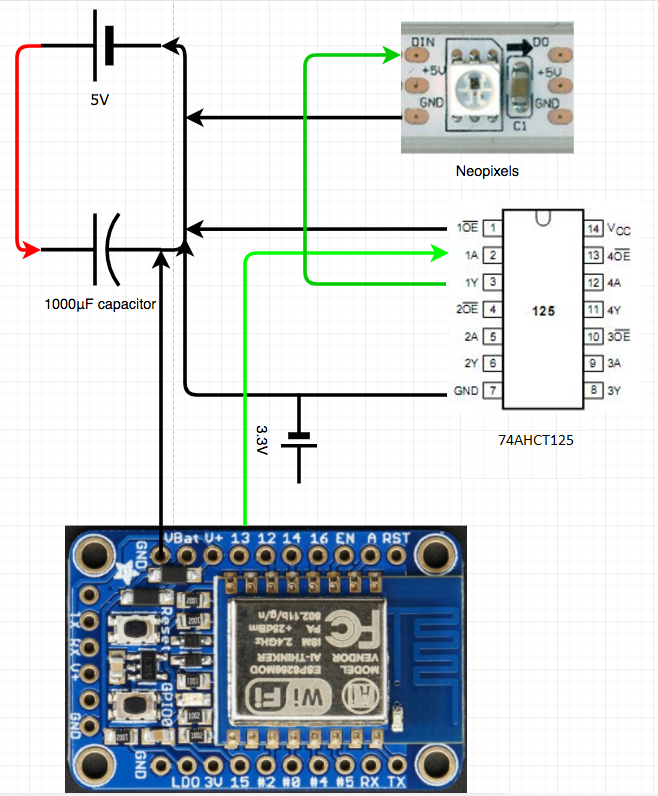Now we must go ahead and connect the data pins. These pins are used for communication between the ESP8266 Huzzah and the NeoPixel strip. Since NeoPixels communicate on digital 5V signal and the ESP8266 communicates on a 3.3V digital signal, we add a 74AHCT125 IC as an intermediary to shift signal voltage levels:
- Connect pin 13 from the ESP8266 to 1A on the 74AHCT125.
- Finally connect the DIN of the LED to 1Y on the 74AHCT125.