Reminders
QuickBooks reminds you when to perform many of your accounting and business tasks, so you can save your brain cells for remembering more important things—like your employees' names. Even with a brain the size of a planet, you're likely to rely on QuickBooks reminders to nudge you when it's time to perform accounting tasks. And when you turn on reminders for To Do Notes, the program can give you hints about any task that you don't want to forget for a customer, vendor, or employee.
Reminders for Everyone
The Company Preferences tab contains 13 different types of reminders, which are available only if you have enabled the corresponding QuickBooks feature. For example, if you don't use QuickBooks' inventory, the Inventory to Reorder reminder is dimmed. As shown in Figure 6-8, you can specify the level of detail you want for each type of reminder and when you want QuickBooks to remind you.
QuickBooks can generate reminders for the following transactions:
Checks to Print. If you want to queue up checks to print at a later time, as described on page 290, in the Write Checks dialog box, turn on the To Be Printed checkbox for each check you create. To receive a reminder that you have checks waiting to print, in the Reminders preference section, turn on the Checks to Print checkbox.You can specify how many days notice you want before the date you entered on checks.
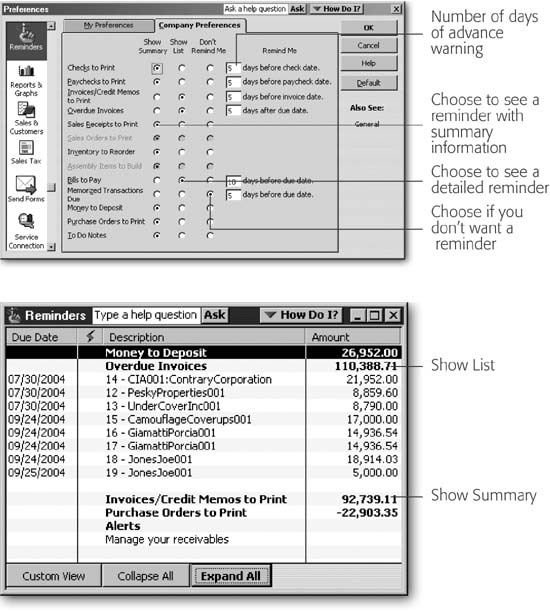
Figure 6-8. Top: ...
Get QuickBooks 2005: The Missing Manual now with the O’Reilly learning platform.
O’Reilly members experience books, live events, courses curated by job role, and more from O’Reilly and nearly 200 top publishers.

