Install on Linux
If you are running a linux distribution such as Ubuntu or have a Raspberry Pi, you can install python using the terminal. You’ll find the terminal app in your applications. You can also press Control Alt T on your keyboard.
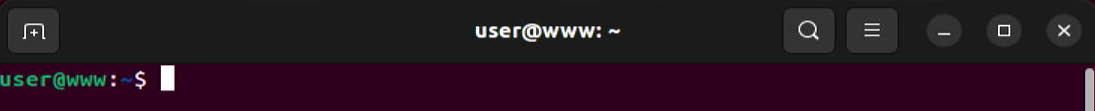
At the terminal command prompt, type the following commands. Press enter after each line.
sudo apt update
sudo apt upgrade
Type the following command to install Python.
sudo apt install python3 -y
Once the Python is installed, we need to install IDLE, the development environment. To do this, type the following command at the prompt
sudo apt-get install idle3 -y
Once installed, you’ll find IDLE in your applications. ...
Get Python Made Easy now with the O’Reilly learning platform.
O’Reilly members experience books, live events, courses curated by job role, and more from O’Reilly and nearly 200 top publishers.

