Install on MacOS
To install Python 3 with the Official Installer, open your web browser and navigate to the following website
www.python.org/downloads/macos
Click download python.

You’ll find the package in your downloads folder. Double click on the package to begin the installation
Run through the installation wizard. Click ‘continue’.
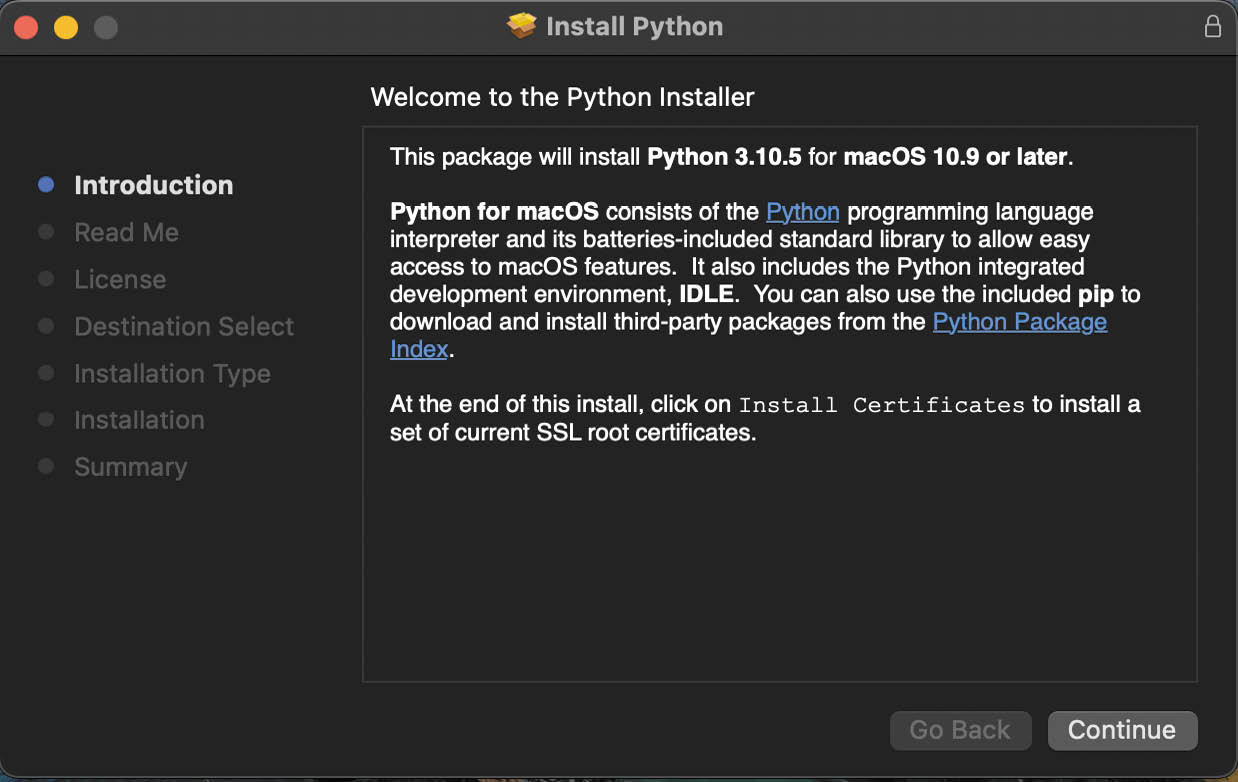
Once the installation is complete, you’ll find python in the applications folder in finder, or on the launch pad.
Get Python Made Easy now with the O’Reilly learning platform.
O’Reilly members experience books, live events, courses curated by job role, and more from O’Reilly and nearly 200 top publishers.

