Chapter 2. Getting Started with Prometheus
In this chapter you will set up and run Prometheus, the Node Exporter, and the Alertmanager. This simple example will monitor a single machine and give you a small taste of what a full Prometheus deployment looks like. Later chapters will look at each aspect of this setup in detail.
This chapter requires a machine running any reasonable, modern version of Linux. Either bare metal or a virtual machine will do. You will use the command line and access services on the machine using a web browser. For simplicity we will assume that everything is running on localhost; if this is not the case, adjust the URLs as appropriate.
Tip
A basic setup similar to the one used in this chapter is publicly available on the Prometheus demo site.
Running Prometheus
Prebuilt versions of Prometheus and other components are available from the Prometheus download page. Go to that page and download the latest version of Prometheus for the Linux OS with Arch amd64; the download page will look something like Figure 2-1.
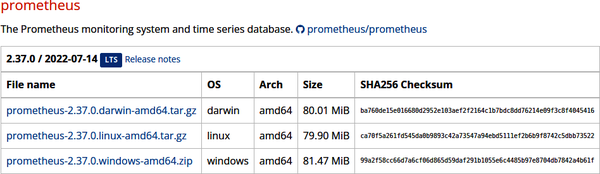
Figure 2-1. Part of the Prometheus download page; the Linux/amd64 version is in the middle
Here we are using Prometheus 2.37.0, so prometheus-2.37.0.linux-amd64.tar.gz is the filename.
Get Prometheus: Up & Running, 2nd Edition now with the O’Reilly learning platform.
O’Reilly members experience books, live events, courses curated by job role, and more from O’Reilly and nearly 200 top publishers.

