Hosting WPF in Native HWND Apps
Things can get a bit wackier when hosting a managed WPF control in a native Windows application, like a raw Win32 application or an MFC application. The first barrier to entry is that WPF is managed .NET code, whereas your non-Windows Forms HWND applications are likely written in native C/C++. There are various ways to interact programmatically between native and managed code (e.g., P/Invoke) and COM (the Component Object Model). For example, one way to use a WPF element in a native HWND-based application is to host the WPF element in a custom Windows Forms User Control and use the support in MFC 7.1+ for hosting Windows Forms controls.[121]
However, your smoothest interoperability experience is to use Visual Studio 2005's capability to switch your native C++ application to a managed one. For example, consider an MFC application, like the simple one shown in Figure B-8.
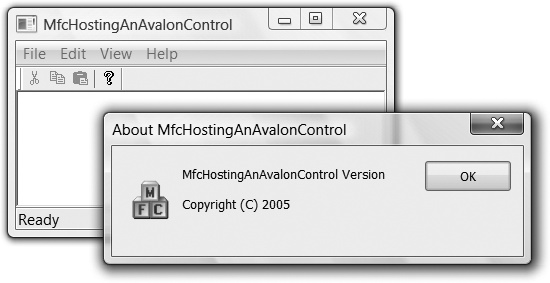
Figure B-8. A managed MFC application
To compile this application as managed code, right-click on the project in the Solution Explorer, choose Configuration Properties → General, and set the "Common Language Runtime support" option to "Common Language Runtime Support /clr." Compiling this sample MFC application and running it yields the same behavior as Figure B-8 (in fact, Figure B-8 is the managed version—fooled ya . . . ). Once the application is compiled as a managed application, you ...
Get Programming WPF, 2nd Edition now with the O’Reilly learning platform.
O’Reilly members experience books, live events, courses curated by job role, and more from O’Reilly and nearly 200 top publishers.

