The first step in studying the internal construction of a table is to open it in Design mode. This is done as follows:
- Open the Development Environment.
- Click on the Table button in the left column of buttons.
- Highlight the table to work on (in this case, Table 18 Customer).
- Click on the Design button at the bottom-right of the screen.
We now have the Customer table open in the Table Designer in Design mode. In Chapter 1, Introduction to NAV 2017, we reviewed the function of the icons across the top of the Table Designer, but they are labeled in this screenshot as a memory aid:
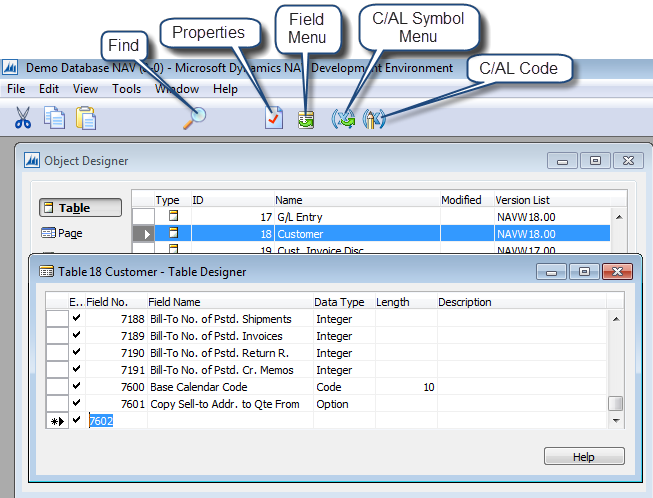
We can access the properties of a table while ...

