Let's take a look at how to set up Jenkins for GitHub:
- After completing the Jenkins installation, you will be able to see the following screen:
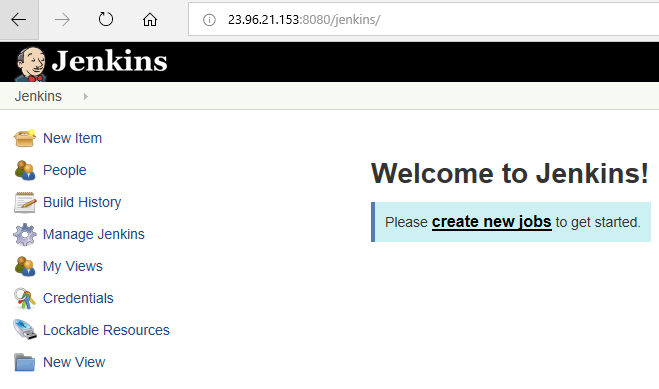
- In this example, we are using GitHub as a code repository, so we need to enable the GitHub plugin from Jenkins. This will allow us to connect GitHub to Jenkins, and we can easily build our code with just one-click. We need to click on Manage Jenkins|Manage Plugins:
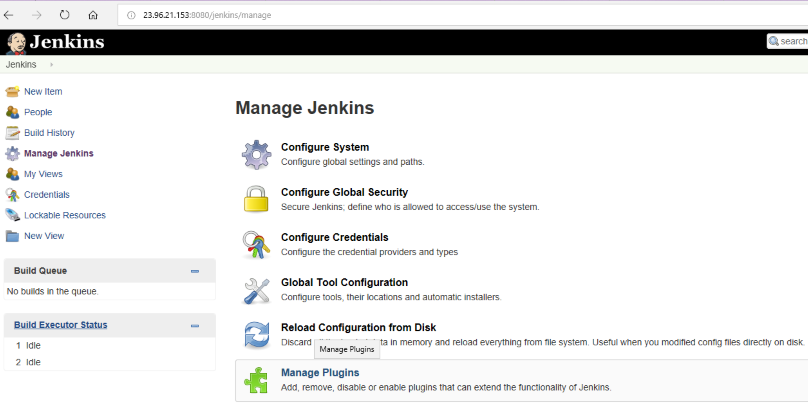
- Click on the Available tab and search for the GitHub plugin. Download and install the plugin:

