In this step, we configure Splunk to monitor a specific folder in the local machine for any new data. Data would typically be in a comma-separated format generated from a Python script written in this particular folder. Listed are the steps to configure Splunk for monitoring the folder:
-
Select Data inputs from the Settings drop-down menu:
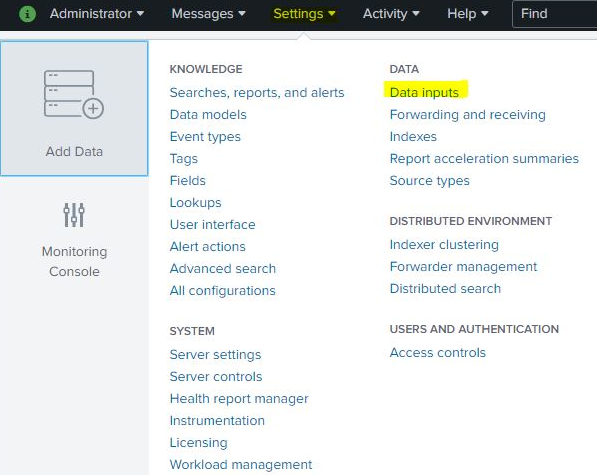
- Configure data input to monitor a particular folder (C:\splunklogs in our example):
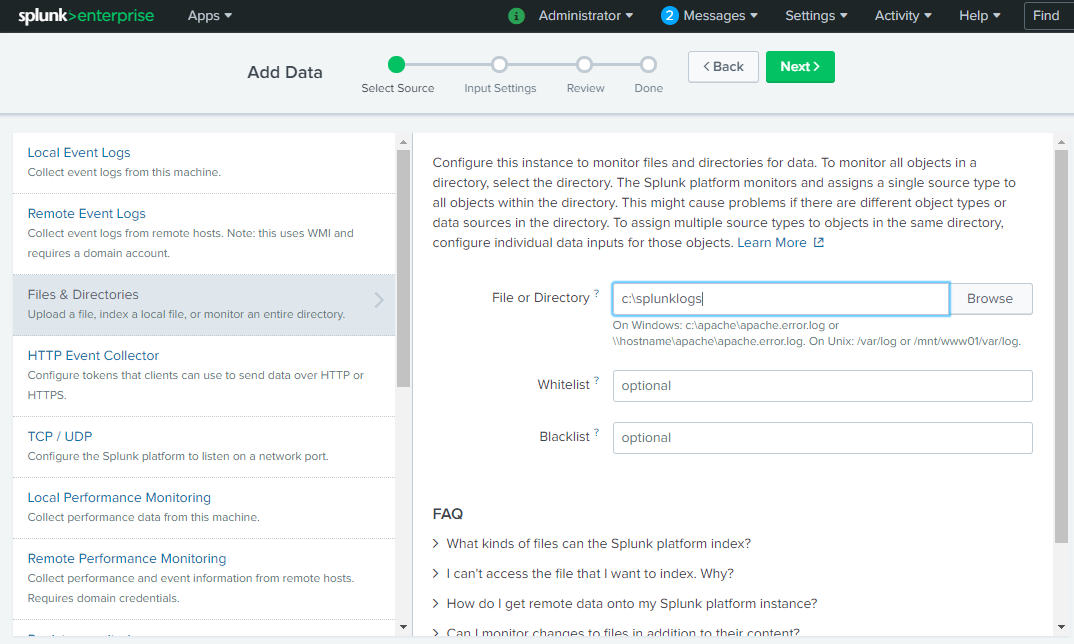
- Ensure the data selection type is Automatic (Splunk has ...

