This can be invoked by clicking on the Start button and searching for Windows PowerShell ISE. Once invoked, the initial screen will look like this:
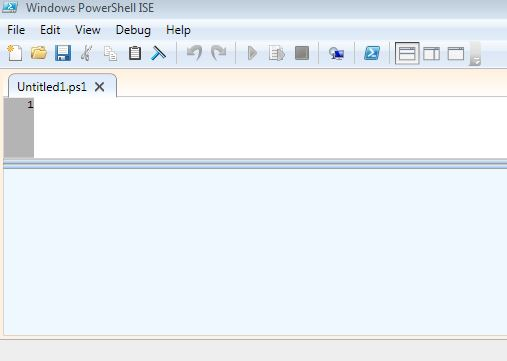
As we can see in the preceding screenshot, a PowerShell script is saved with a .ps1 extension. Once we write something in the IDE (or ISE, as it is called with PowerShell), it needs to be saved as somefilename.ps1 and then executed to see the result.
Let's take write a program called Hello World:
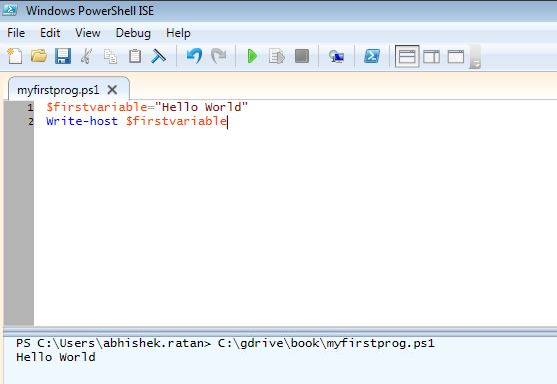
- As we can see in our first program, we write two lines to print Hello World. In the ...

