Once you have downloaded and installed Autopsy, follow these steps to add an image to Autopsy:
- Open the Autopsy tool and select the Create New Case option, as shown in the following screenshot:
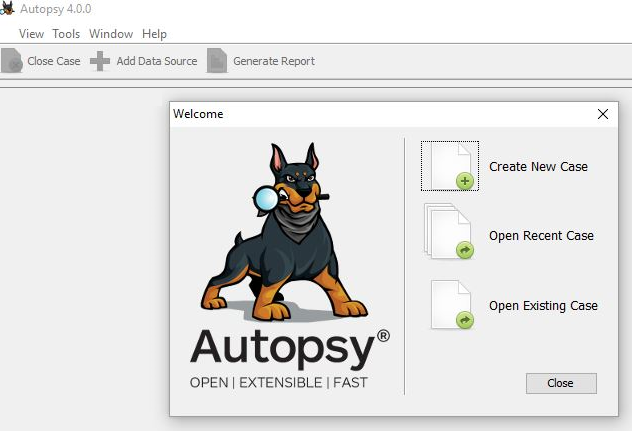
- Enter all of the necessary case details, including the name of the case, the location where data needs to be stored, and so on, as shown in the following screenshot:
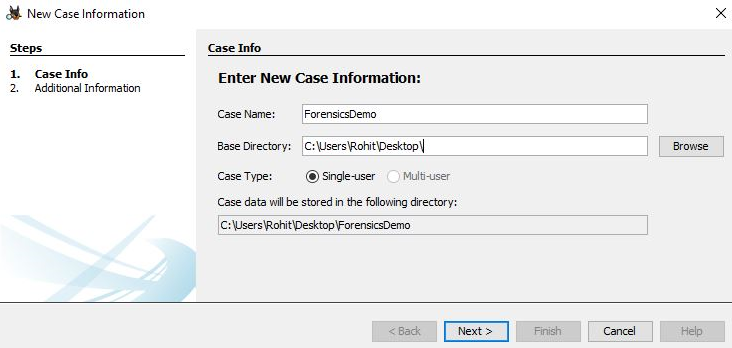
- Enter the case number and examiner details, and click on Finish.
- Now, click on the Add ...

