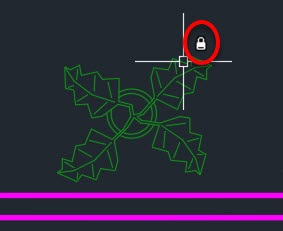To make objects on any layer non-editable, you can lock the layer. The lock option on the layer is right next to the freeze option on the layer drop-down menu as well as on the LAYER PROPERTIES MANAGER palette.
To lock a layer, click on the padlock icon next to the layer that you want to lock and the layer will be locked and the transparency of objects on that layer will turn to 50%. This transparency is a visual cue that can be used to see the locked layers in a drawing. Also, when you hover your cursor over objects on a locked layer, a lock icon will show next to your cursor, as shown in the following figure: