If, for any reason, the location of the attached XRef is changed, when you open the host file, an error message will prompt you to either locate the file and set a new path or ignore the XRef, as shown in Figure 9.23:
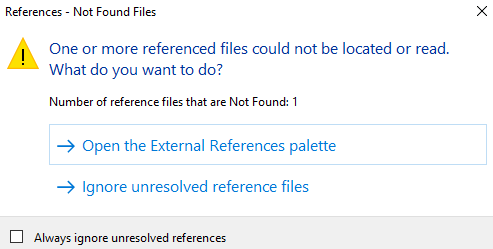
When you select the Ignore unresolved reference files option, the host file will open, but the unresolved XRef will not show up in the drawing area. You will also get an exclamation mark next to the name of the XRef in the File References panel of the XRef palette, as shown in Figure 9.24:

