Viewport shapes in AutoCAD are not just limited to rectangular; you can create a viewport with almost any shape using the polygonal viewport command.
To start the polygonal viewport command, click on the button named Polygonal, found in the Layout viewports panel, on the Layout tab. Alternatively, you can select the Polygonal option that shows up in the command bar when you start the rectangular viewport command, as shown:
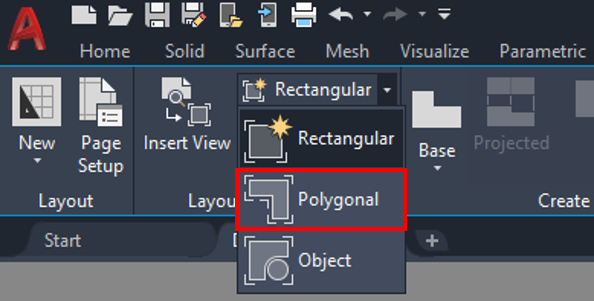
The creation of the polygonal viewport is identical to the good old standard polyline, except it will always auto-close the ...

