Surface untrim is an undo command specific to the operations performed using the surface trim command discussed in the previous section. To initiate the surface untrim command, you can type SURFUNTRIM (or just use the short version and type SURFUN) and then press Enter. Alternatively, the Untrim surface tool button is located in the Create panel on the Home tab in the 3D Basics workspace:
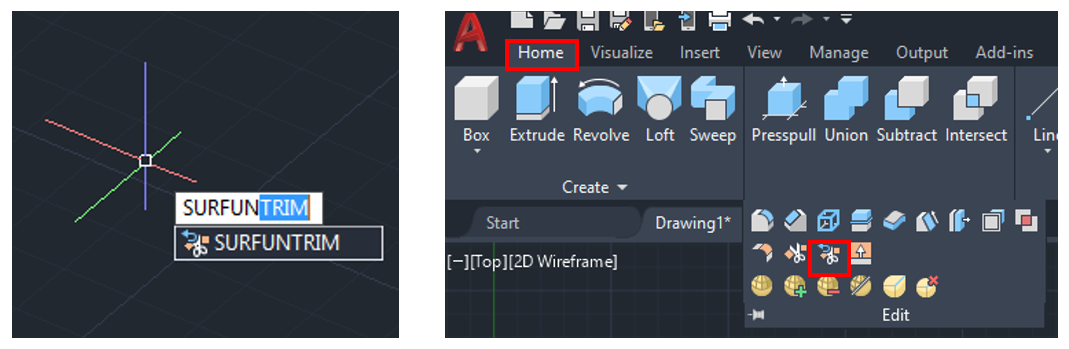
If you are using the 3D Modeling workspace, you can find it in the Edit panel on the Surface tab.
As the name suggests, if you have a surface that was cut using ...

