In a similar manner to the modification of vertices and edges, mesh faces can also be moved, rotated, or scaled using the respective Gizmo tool. You start by setting the selection filter to Face, select the desired face(s), and then you can modify the mesh face as shown in the following diagram:
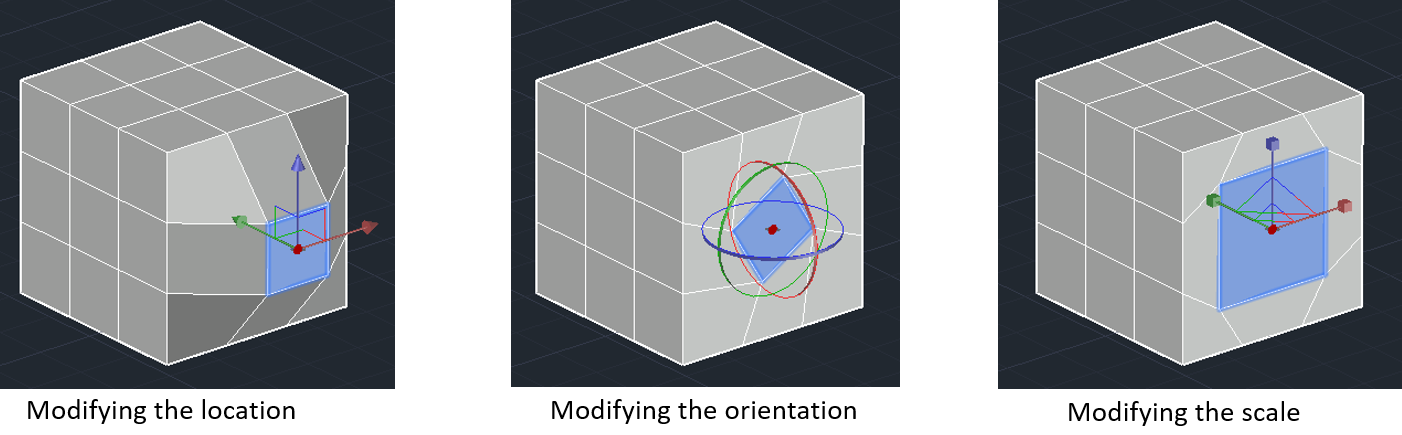
Now that we have learned how to perform basic modify operations on the elements of individual mesh cells, let's have a look at the other mesh modification options available in AutoCAD.

