The Extend command works in a completely opposite way. It extends the drawing up to the selected boundary. The workflow of the extend command is also the same and in this case, you also need a boundary that another geometry will extend to:
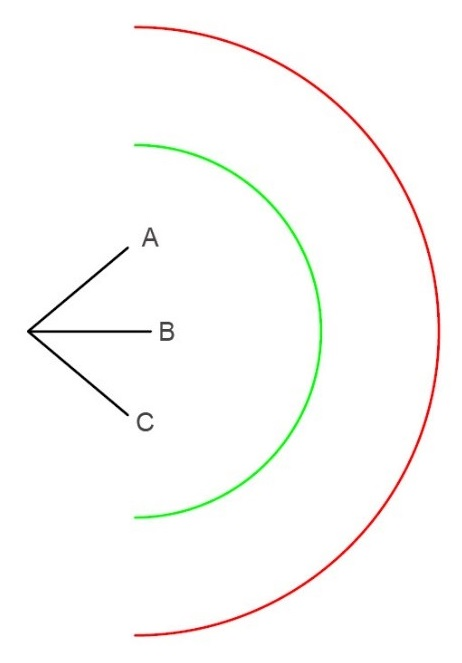
To explain the extend command, I will use this diagram shown in the preceding figure. Here, we will extend the lines up to the next boundaries using different extend options:
- Type EX and press Enter, or click on the Extend tool from the Modify panel to start the extend command.
- Simply click on the line you want to extend. In this example, ...

