We will start with the tolerance option of the Spline Fit, which allows us to control the curvature of the spline:
- Select the Spline Fit tool from the expanded Draw panel of the Home tab, or use the SPL command, then select the Method option from the command line, and select Fit from the options:
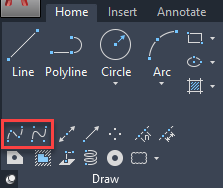
- Click on a point to start the spline, and keep clicking on other points so that you end up with spline that looks like Figure 8.51 A.
- Now, start the Spline Fit command again and click on a point to start the spline command, ...

