The Fillet command can be used to add round corners to the sharp edges of the drawing. For example, in this case, the fillets are added to the vertices of the A diagram, shown here, to make it look rounded in the corners, as shown in the B diagram:
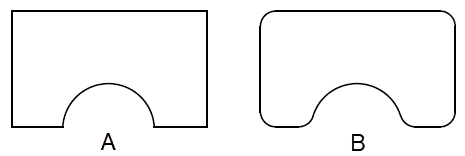
To use the Fillet command, select it from the Modify panel in the Home tab, as in the following screenshot, or use its command, F:
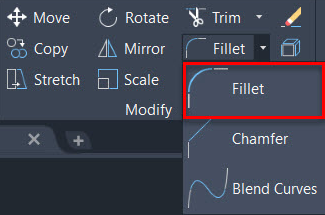
Let’s take ...

