Spline CVs have more modification options, and they also give you greater control over the spline curvature. We will modify the spline we made in the previous example in the following steps:
- Select the spline so that the fit points become visible.
- Hover your cursor over the knot, and you will see a menu with options, as shown in Figure 8.55:
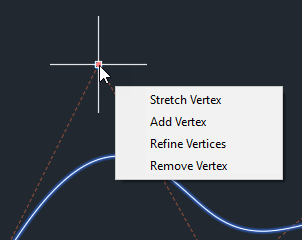
- If you select the Add Vertex option, it will add additional knots in the spline and make it more refined. When you select Add Vertex, you get the option to place the new vertex in your spline.
- You can also ...

