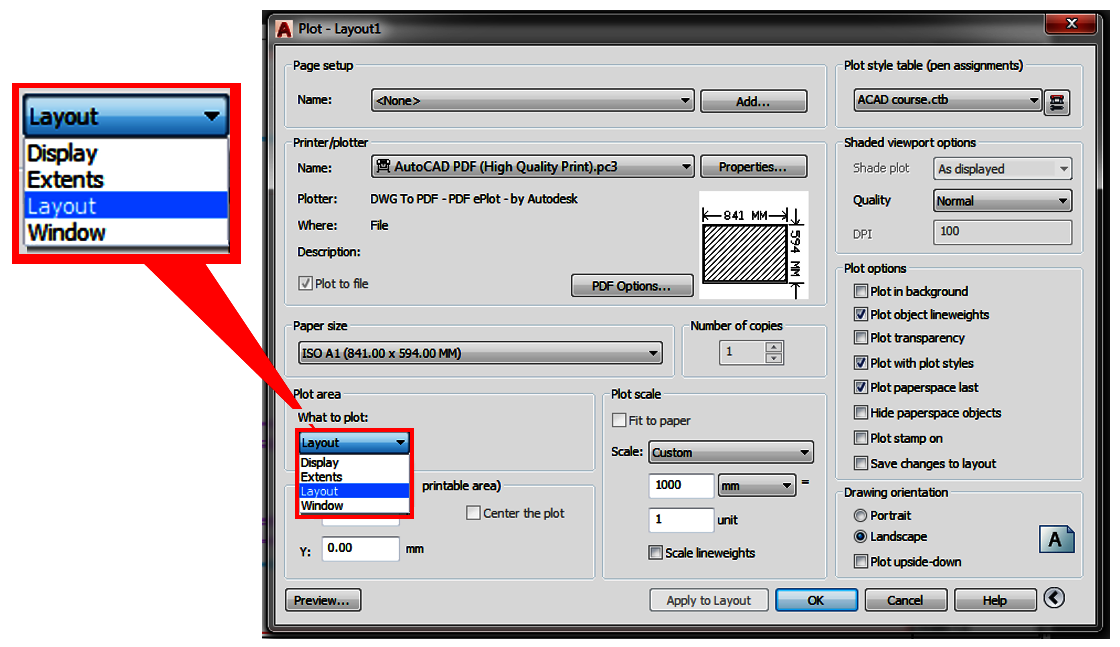As seen in the following figure, the Plot window is very similar to the Page Setup window of the layout tab. In the following screenshot, we will be using the same file used in example 2 of the previous section. Notice that the settings for the printer name, the paper size, and the scale factor are all the same as that of the layout and they can be changed if needed.
On the left side, below the Paper size section, you will find the Plot area section. This section controls what to plot. If you click on the What to plot button, you will find four different options, as shown: