We will change some properties of our layers, starting with the color. To change the color, click on the white box in the Color column next to the layer name. The Select Color window will show up, where you can select the colors for your layers:
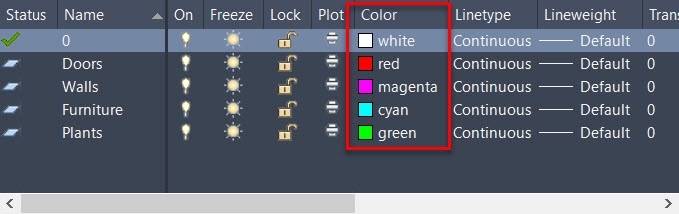
In this case, I will select red for Doors, magenta for Walls, cyan for Furniture, and green for Plants. After applying the colors, the layers in the LAYER PROPERTIES MANAGER palette will look as shown in the preceding figure. Just like colors, you can add other properties to the layers as well, which we ...

